Entra.News #16: Your weekly dose of Microsoft Entra
Windows LAPS goes GA, Windows passwordless experience expands and some top notch community contributions on Verified ID and the Inbound Provisioning APIs
👋 Hi, Merill here with the sixteenth edition of entra.news and all the latest happenings in the world of Microsoft Entra. Enjoy!
⚡️ Microsoft
✅ Generally Available
Windows Local Administrator Password Solution with Microsoft Entra ID now Generally Available! • Sandeep Deo
🔥 Public Preview
Delegate Azure role assignment management using conditions • Stuart Kwan
📖 Read
Windows passwordless experience expands • Sayali Kale
📺 Watch
How To: Configure Entra ID SSO Plugin for Confluence (1 min) • Microsoft Security
From the community…
☀️ Read
💳 Verified ID
Express Verified ID Setup • Darren Robinson
🤴 ID Governance
Using the brand new Entra Inbound Provisioning API for Identity Lifecycle Management! • Pim Jacobs
🥷 Security
Entra ID – Comming: Auto-rollout of basic Conditional Access policies to protect your tenant – is missing in so many tenants so finally! • Michael Morten Sonne
Configure Smart Lockout in Microsoft Entra • Sudha
Microsoft Entra Identity Attack Threat Detection • Steven Lim
🏢 Security Service Edge (SSE)
Protect your tokens with Microsoft SSE Compliant Network • Samuel Eng
Getting started with Microsoft Global Secure Access • Nathan Hutchinson
🛂 External ID
5 Ways to Enhance Collaboration Between Tenants • Sean McAvinue
🤖 Automation & DevOps
How to Check Licenses Before Assignment to Entra ID Accounts • Tony Redmond
🖥️ Devices
How to Deploy Microsoft Entra LAPS with Intune Step by Step • Daniel Bradley
⚒️ Toolkit
Hunting-Queries-Detection-Rules/Azure Active Directory at main• Bert-Jan
📺 Watch
Single and multi-tenant applications in Microsoft Entra ID (1 hour) • Tech Mind Factory
Windows Local Administrator Password Solution in Microsoft Entra ID (preview) (12 mins) • RioCloudSync
Cloud Security with Microsoft 365 Developer Tenants (12 mins) • John Hammond
Windows LAPS in 9 mins: Hackers DON’T watch this! (8 mins) • Azure Academy
Setup Windows LAPS in just 5 Minutes (6 mins) • CloudManagement.Community
How to configure Cloud sync (15 mins) • MSEndpointMgr - Jungling the Cloud
👨🏽💻 Merill’s corner
→ HAR file security
View full post at https://www.linkedin.com/pulse/har-file-security-merill-fernando
→ Graph PowerShell - Search Tip
Find this and other Graph PowerShell samples at aka.ms/graphsamples
→ Registration campaign
🚨 Attn M365 admins: Are your users seeing prompts to set up Microsoft Authenticator and you can't figure out what is prompting them?
You might have missed this post on Message Center with the tag 'Major Update', AND the email that was sent to admins AND the blog post that came out on this 🙂
The TLDR is that users who only rely on weak MFA methods like SMS and Voice will be prompted to set up the Microsoft Authenticator app.
It’s recommended to leave this setting on!
Learn more ⬇️
Blog: Advancing Modern Strong Authentication - Microsoft Community Hub
Message center post: https://admin.microsoft.com/AdminPortal/Home?#/MessageCenter/:/messages/MC650420



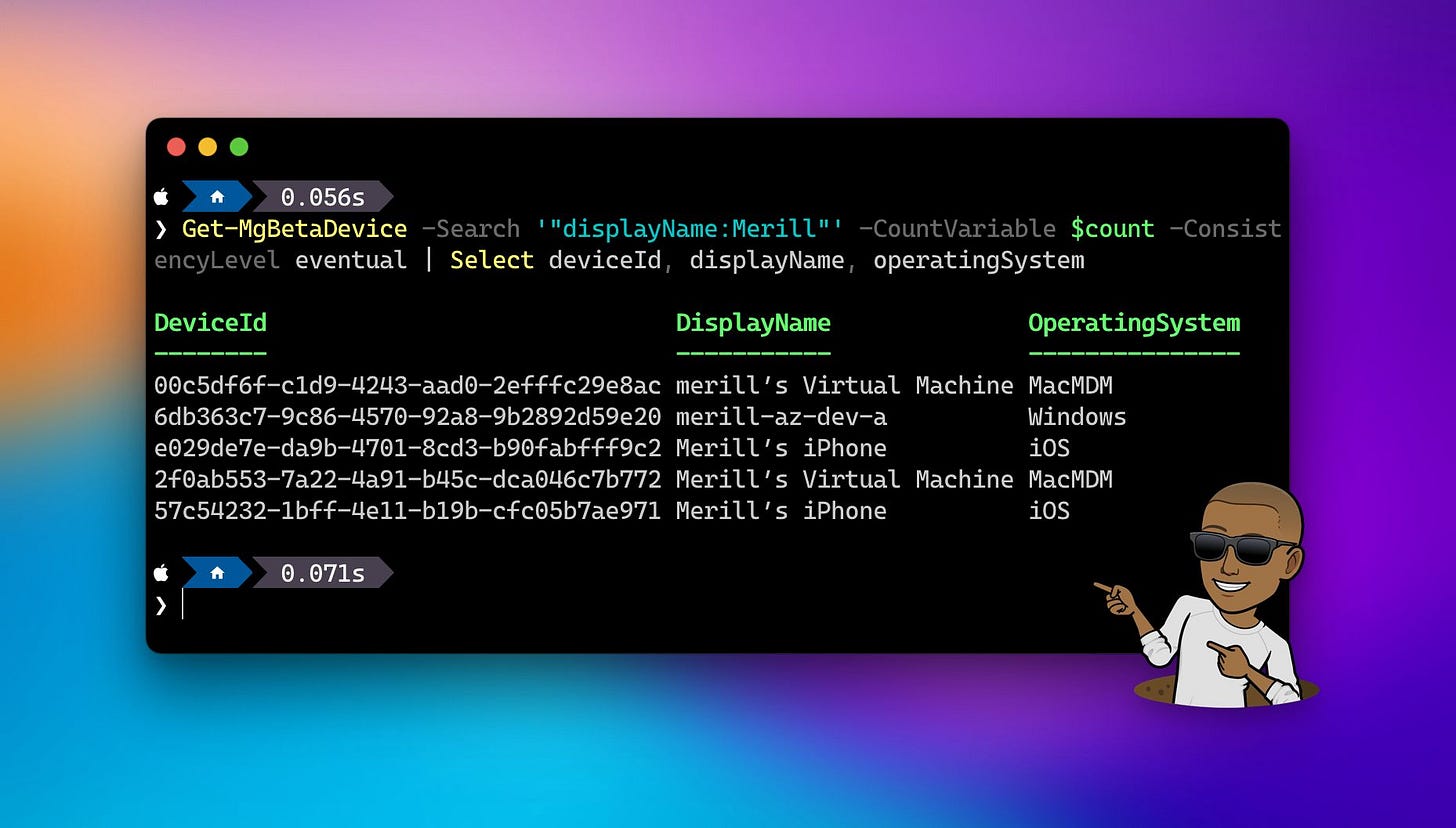

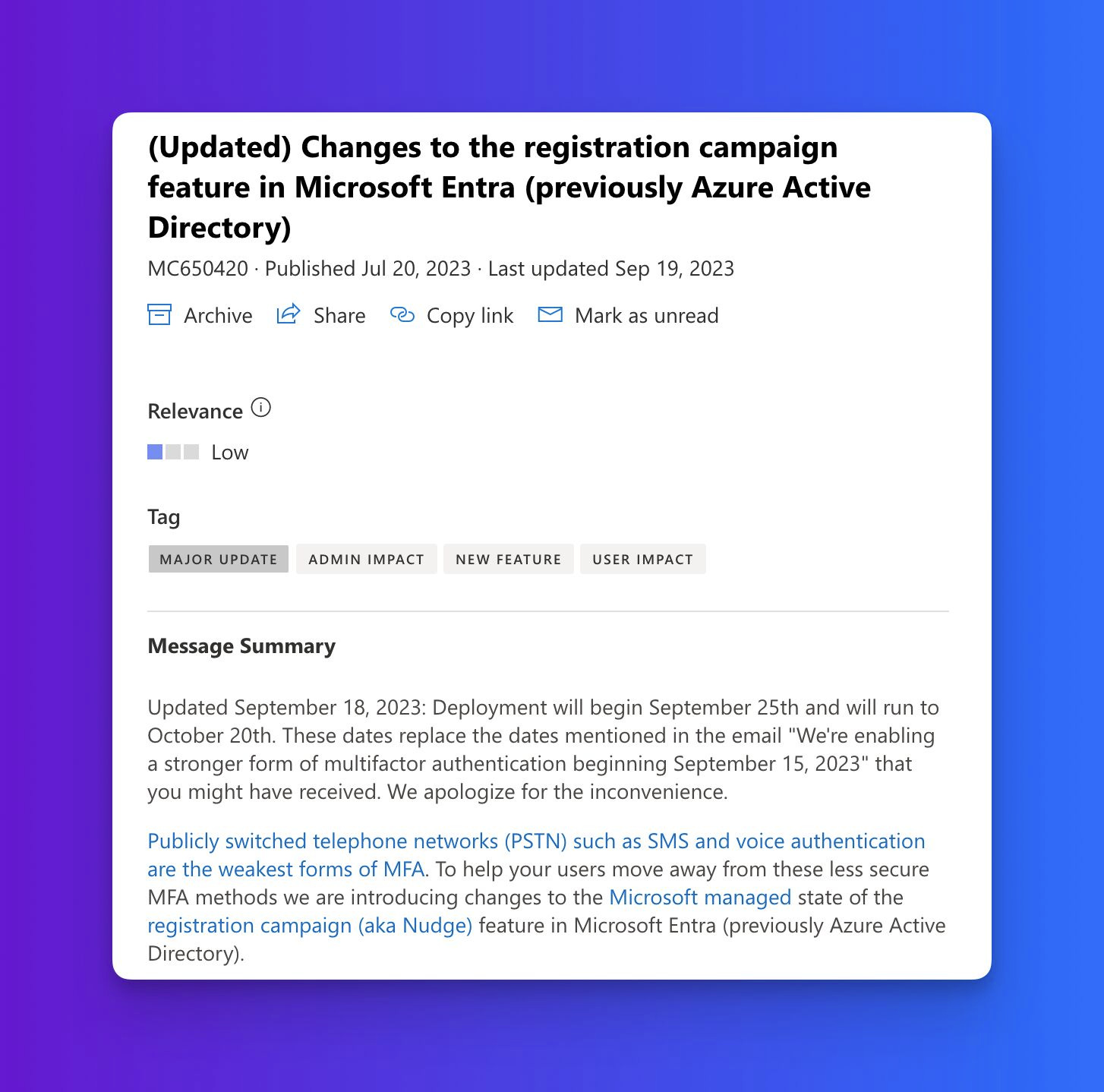
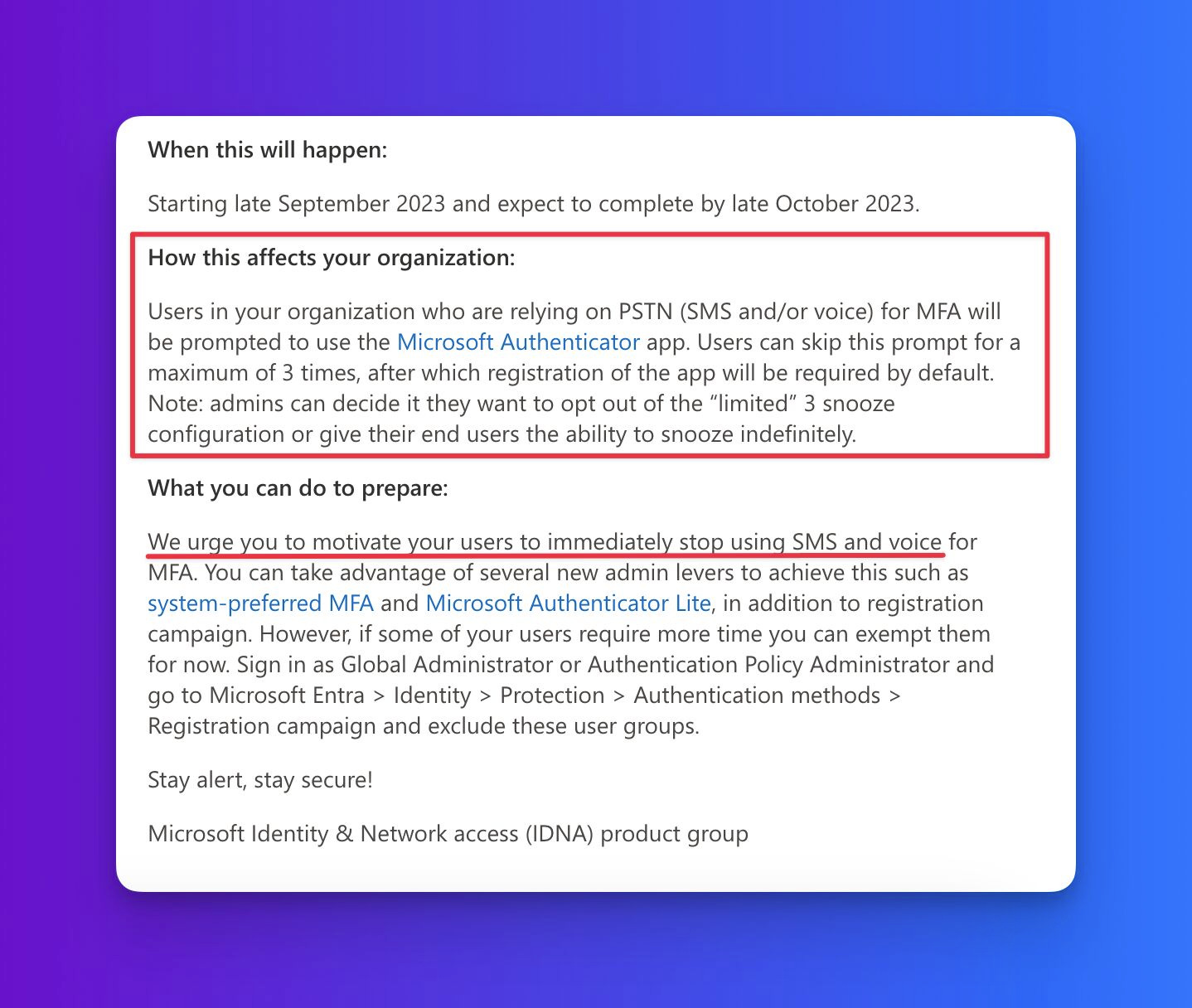
Dear Ms Team,
Is the confluence plugin also valid for SSO to JIra ?